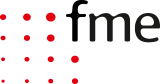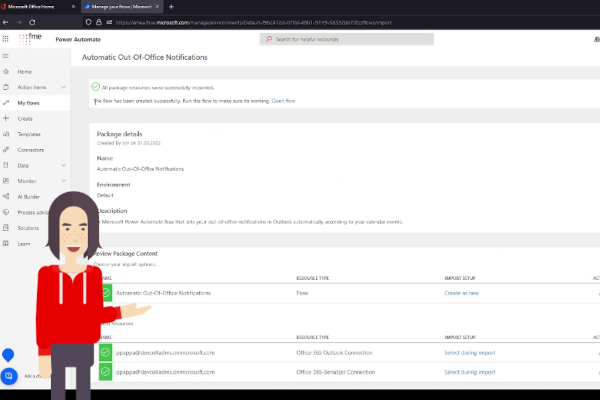Benefit from our know-how
At fme, we work with Microsoft 365 both internally as well as in many client projects. As a long-time Microsoft partner, we hold the Gold Competence “Collaboration and Content”, among other things. With our Microsoft 365 Stories, we would like to share tips and tricks with you that will make your daily work with Microsoft 365 easier.
Your Benefit
- Practical knowledge from our own working life
- Time savings for you and your user
- More acceptance through additional usage
1. Automatic Out-of-Office Notifications
Does this sound familiar to you? On the first day of your vacation, you suddenly remember that you forgot to activate your out-of-office notification…..
In our first fme Microsoft 365 story, we’ll show you how to create automatic out of office notifications using Microsoft 365. Then this won’t happen to you anymore and you can enjoy your vacation in a completely relaxed way. Find out more in the video.
Below we provide a free link to download detailed instructions on how to import the provided workflow (ZIP file) into your own environment.
2. Automatic Booking of Working Hours
Ever had a busy day with lots of appointments and it took you ages to book your hours into your time tracking system? Our flow for automatic booking of hours reads the appointments of your current day from the Outlook Calendar. That saves a lot of time!
Since your booking system will be different from ours, we cannot provide the entire flow as shown in the video. We deliberately did not include the extended version with the HTTP connector because this is a premium feature and the call to a booking API will always be quite individual. However, we will provide you with a flow that sends a list of your appointments by email. Please find all the important information in the short instructions. To find out how exactly the flow works just watch our video!
3. Captivate your audience with live presentations in PowerPoint
Microsoft PowerPoint is used all over the world, whether for personal or professional use. As the world shifted to working remotely most of the time, we all faced new challenges presenting without a live audience.
With live presentations in PowerPoint, you can reach your audience individually, interactively, and even with automated subtitles in their local language. Combine the creative power of PowerPoint with the collaboration functionality of Teams meetings. Make your presentations more engaging and create a closer connection to your audience.
Contact
I’m here to help
Do you have any questions about our services or would you like to request additional information? Please feel free to contact me to find out how we can assist you
I’m looking forward to your request.